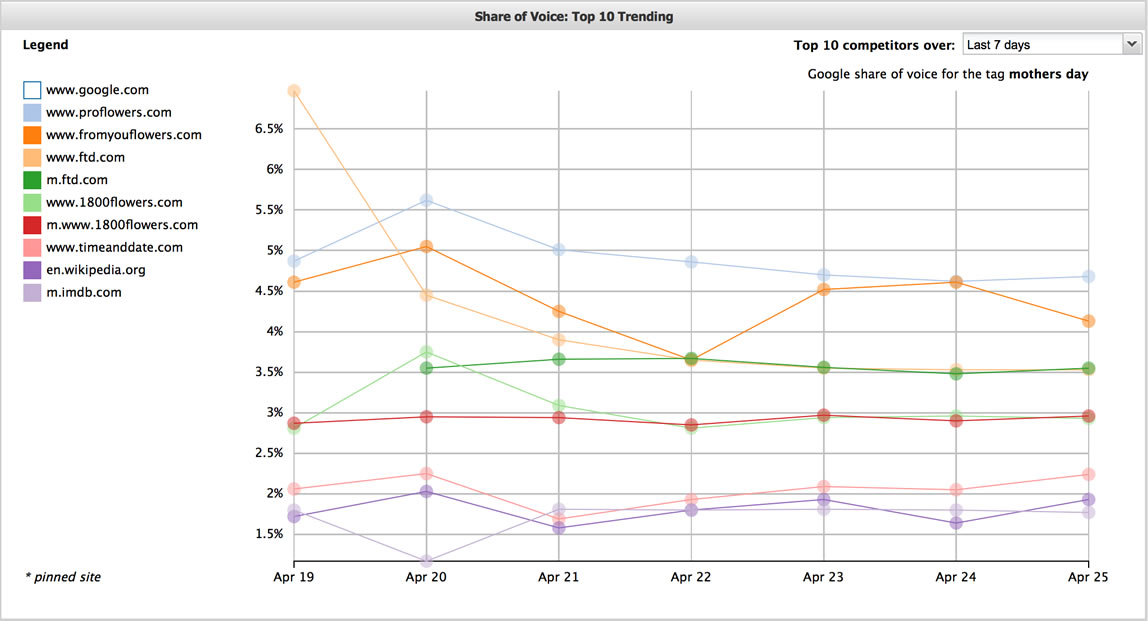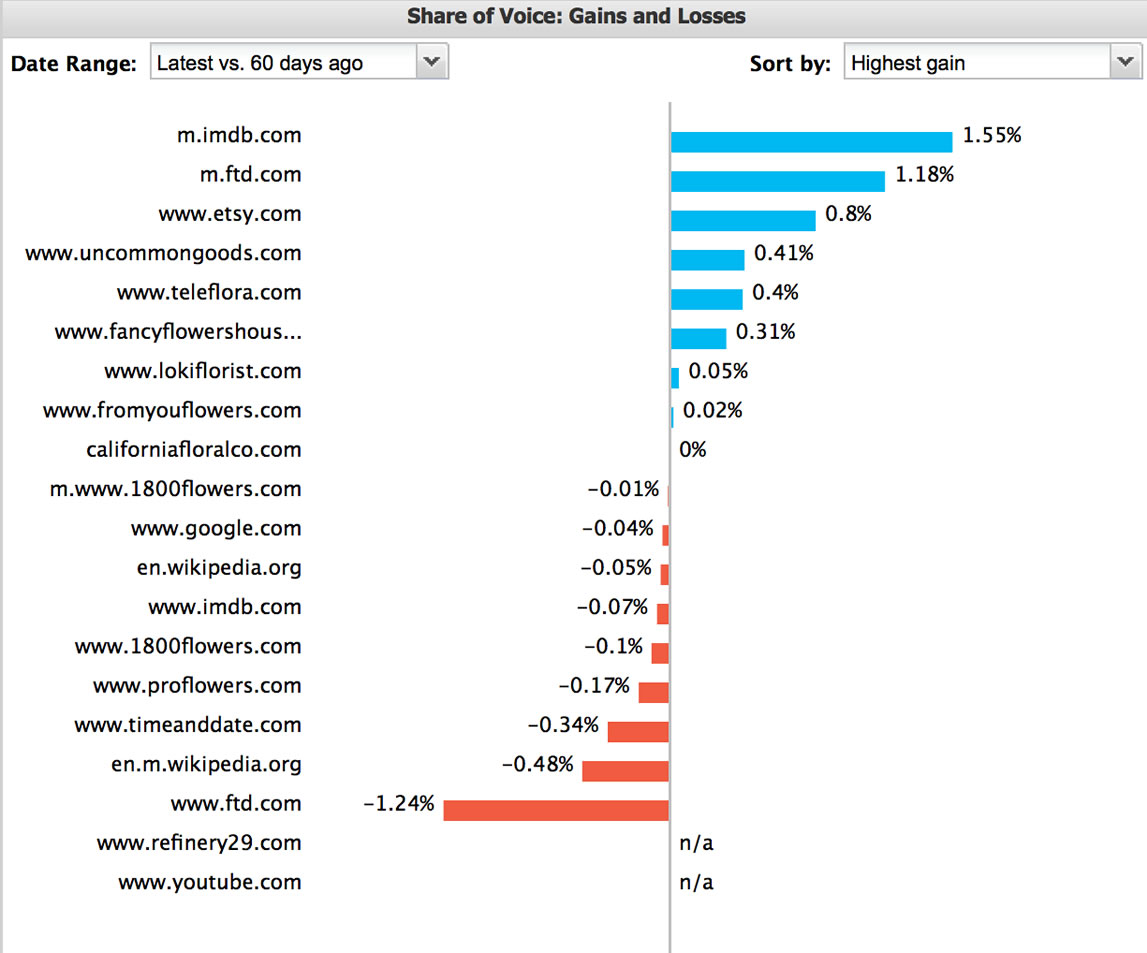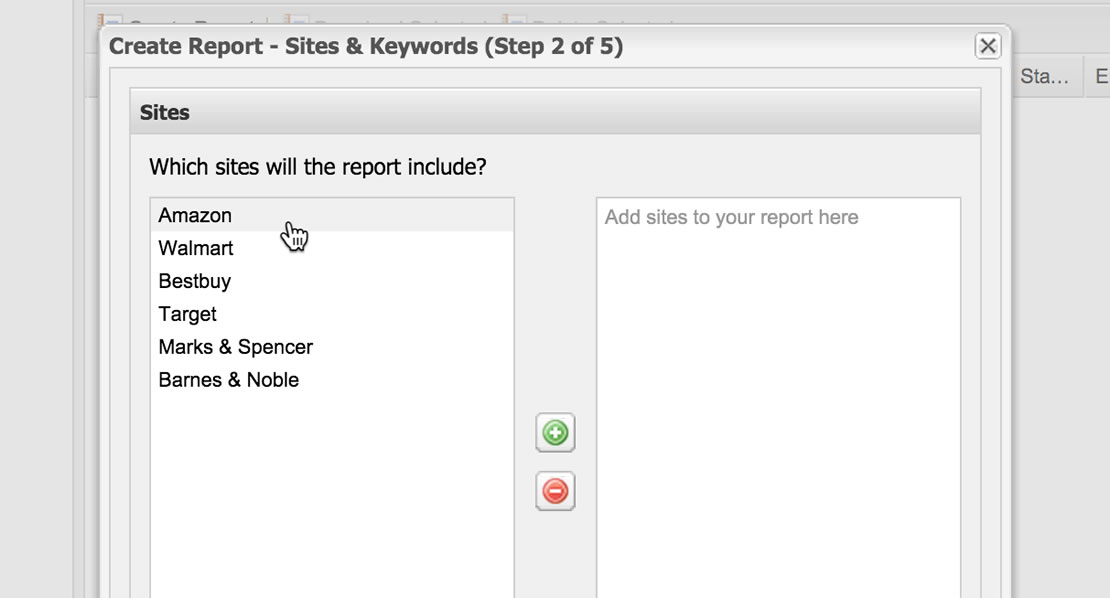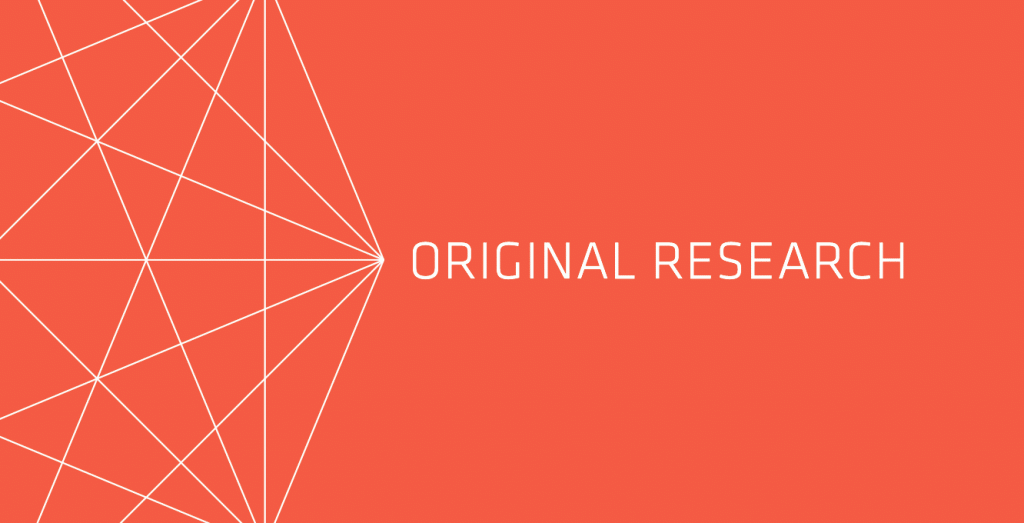Competitor insights
Outrank your rivals & grow your market share.
STAT’s powerful share of voice metrics and robust competitor tracking take the guesswork out of who the competition is and how you measure up.
With unique keywords come unexpected SERP rivals and unlikely marketing allies. Understand your full competitive landscape so you can stay several steps ahead.

Chart your brand exposure
Get an instant answer to who owns the most visibility for a given keyword set, and watch your share of voice chart up and to the right with each new change you make.
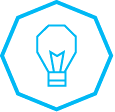
Dig up detailed competitive insights
Examine share of voice metrics at any level of granularity — whether its key pages, crucial keyword segments, essential SERP features, or money-making markets — to unlock the competitive insights in your SERP data.

Identify your true competitors
Learn who’s a traditional business competitor and who’s simply taking up room on your SERPs, and keep an eagle eye on emerging versus dwindling threats.

Track as many competitor sites as you like
With unlimited site tracking and automatic syncing, managing 100 competitors is as easy and economical as managing just one.
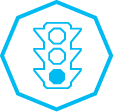
Know when it’s time to take action
Let custom alerts signal when the iron’s hot enough to strike. Choose the keywords, choose the metrics, and know instantly when competitors are slipping down lucrative SERPs and it’s your time to shine.


“We definitely win more business with STAT.”
We’re quickly able to get a view of the search landscape for a potential new client’s industry, and show the client things about their site’s performance — and their competitors — that they had no idea about.
Jon Hogg
Group Search Manager, iProspect Manchester
True SERP competitors
See your top ten competitors over 7, 30, 60, 90, 180, or 365 days.
Current competitor leaders
Know how the top 20 leaders are faring.
Competitor gains and losses
Select your time window and sort by highest gain, highest loss, or share of voice.
Always alert
Set up instant alerts based on any keywords and criteria you want.
Full competitor tracking
Watch your competitors’ sites as closely as you watch your own.
Easy site syncing
Managing 100 sites is as simple as just one. Every change syncs across many sites automatically.


“STAT allows us to see what’s going on between everyone in the industry.”
This allowed us to speak to our clients with more detail, more confidence. And it ultimately improved the levels of SEO that we were doing.
Kieran Bass
Strategy Director, Roast


“STAT is a competitive advantage I hope my competitors never hear about.”
Deciding to use STAT across all points of sale was an easy decision after using it in the US.
Tevin Anderson
Director of SEO, Expedia

Common Questions
about competitor rank tracking
-
How does STAT identify my top competitors by site and by segment? Why is that useful?
Our top-ten competitor analysis is a completely transparent, data-driven, and unbiased view of who is actually competing with you in your keyword space in Google and Bing.
It’s a straightforward top-ten ranking based on how frequently competitor sites appear near the top of the SERPs you’re monitoring. STAT does this automatically once per week for every site you’re tracking.
What’s really powerful about this analysis is that it isn’t just for the whole site: STAT also generates a ranking of your top competitors for every custom segment (i.e. tag or data view) that you’ve created. That means you can see your top competitors for any subset of keywords—whether they are segmented by product category, by searcher intent, by CPC value, by search volume, or by anything you can dream up.
Unlike full-scale competitor site tracking, it’s a standard part of our keyword tracking and doesn’t cost extra.
-
How do you bill for full-scale competitor tracking? How am I billed for additional sites?
We want you to have complete freedom to track as many sites as you want in whatever combination works for you. That’s why you only ever pay for the keywords you track.
For example, if you were to track the same 1000 search queries against 10 different websites, then we would count that as 1000 unique keywords and 9000 duplicate keywords. Those duplicate keywords are billed at a much lower rate than unique keywords.
So additional sites don’t cost you anything—only the keywords you track within them. There’s no limit on the number of sites, and it doesn’t matter whether they are your own web properties, client sites, or competitor domains.
-
What if I need to track thousands of sites?
Not a problem. Our clients include some of the world’s largest online brands, with hundreds or thousands of web properties and competitor sites across the globe.
In fact, if your tracked sites share the same keyword sets, you’ll be surprised at how cost-effective multi-site tracking can be.
-
How can I manage so many sites and keyword sets at once?
Site syncing makes it really simple to keep any number of websites synced up with a single parent site.
When you first set up a synced site, the entire keyword set from the parent site—including associated settings like markets, locations, device types, and custom tags—will be duplicated. When you update the parent site’s keywords in the future, every change will also be reflected in your synced sites.
This is useful if you have a number of similar web properties, or if you want to track several competitor domains. They’ll all stay up to date without you having to manage them individually.
-
How can I use custom alerts?
When you’re tracking thousands of keywords for multiple web domains, instant alerts can be a lifesaver and a major competitive advantage.
In STAT, fresh search data arrives every single day. So if you’re clever in setting up your alerts, you’ll always be the first to know and the first to take action when change happens on the SERPs.
Alerts are completely customizable, giving you the power to monitor the metrics that matter most to your project and to set your own performance thresholds and comparison timeframes.
You can create alerts based on any of the site and keyword data that STAT collects for you, including individual keywords, custom keyword segments, and whole-site metrics.
-
Can I run reports and alerts based on my competitor’s performance?
Of course! You can base reports and alerts on any tracked sites, no matter if they are your own web properties, client sites, or competitor domains.
Getting your data out is as simple as right-clicking on any table to export as a CSV spreadsheet. You can also create scheduled reports so that all of your key data is regularly exported to spreadsheets and sent to your email.
For higher-volume exporting, we have the API. That also allows you to integrate STAT’s metrics into your own internal data warehousing.
-
How many sites am I able to track?
We never get in your way by putting artificial limits on the number of websites you can track.
Track one site. Track 10,000 sites. It’s A-ok. You’re only charged for the keywords you track, no matter how many sites they are spread across.
In fact, if you track the same keywords against several web domains, you’ll be charged a much lower rate per keyword for every site beyond the first. We call these duplicate keywords.
-
Isn’t daily SERP tracking overkill? What about weekly or monthly?
The search landscape is very volatile, so daily tracking is what our clients need to respond quickly and stay on top of the competition.
For some types of reporting, daily data can be too granular. STAT makes it easy to report weekly or monthly averages for key metrics. Because these averages are based on actual daily SERP data rather than once-a-week or once-a-month snapshots, they offer an incredibly accurate representation of what’s happening in the SERPs.
-
What are “custom segments”? How do they help me mine insights from multiple tracked sites?
When you’re doing SERP tracking on such a large scale, great management and segmentation is critical.
In STAT, you can tag your keywords with as many custom tags as you like. These are essentially custom segments that you can use to slice your keywords in any number of ways—for example, by product characteristic, by subject area, or by searcher intent.
There’s also dynamic tags. These are a special kind of tag that are automatically populated with keywords based on simple, logical rules.
For example, you could create a dynamic tag that contains all of your keywords with search volume over a million. As search volume numbers are updated, the keywords within the dynamic tag will update as well.
You can base your reports and custom alerts on any tag or set of tags, which creates infinite possibilities for mining new insights from your SERP data.
-
Do I have to track all of my sites and keywords continuously? Or can I “pause” them?
No worries—STAT makes it simple to pause tracking on single keywords, single websites, or even entire projects.
This is handy for seasonal SEO efforts and for one-off research and experimentation. Digital marketing and SEO agencies find it especially useful for managing lots of client accounts as they switch back and forth between active and inactive.
You aren’t charged for paused keywords. All of your historical data for inactive keywords stays in STAT, so you can access and export it at any time.