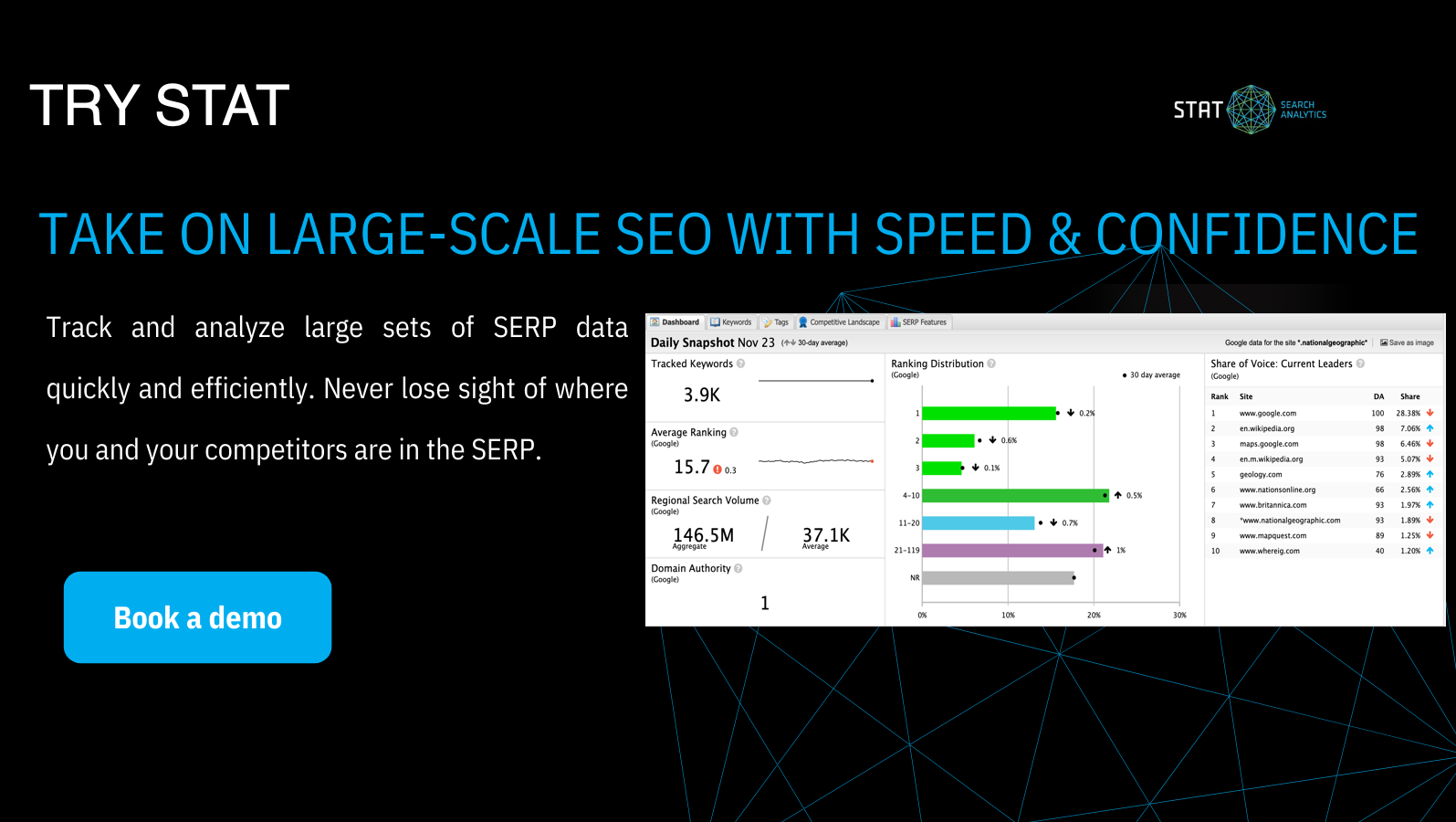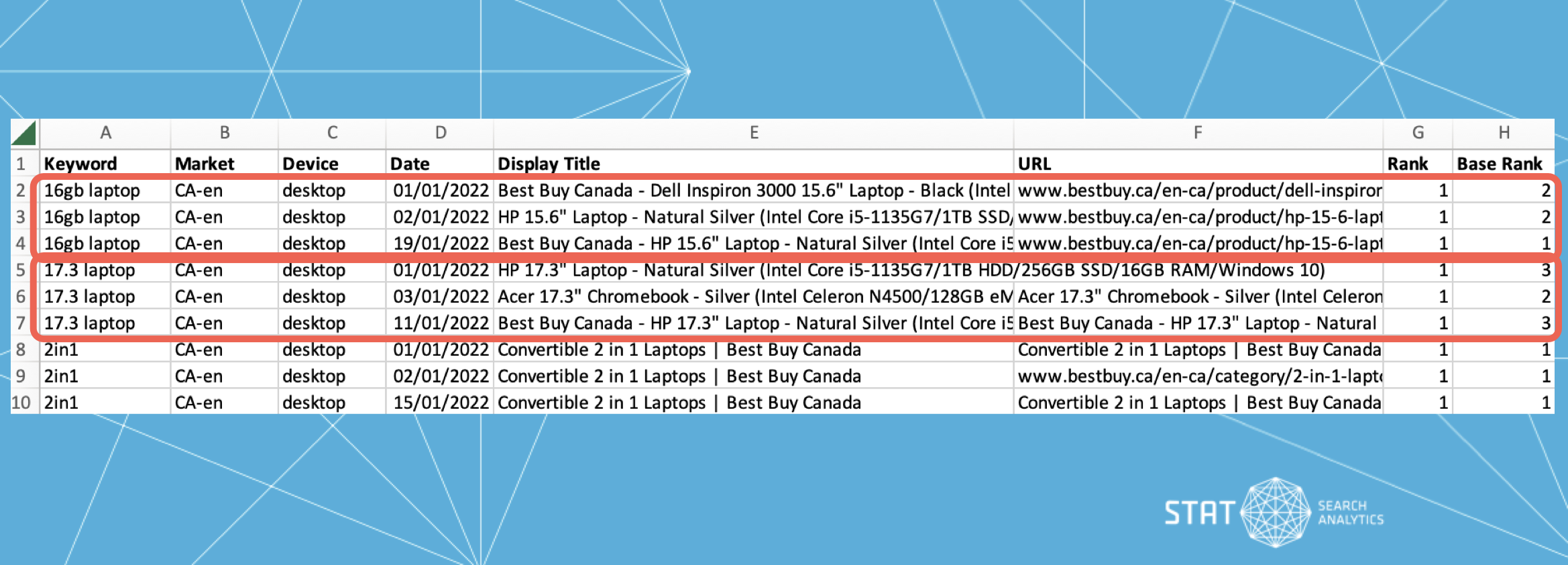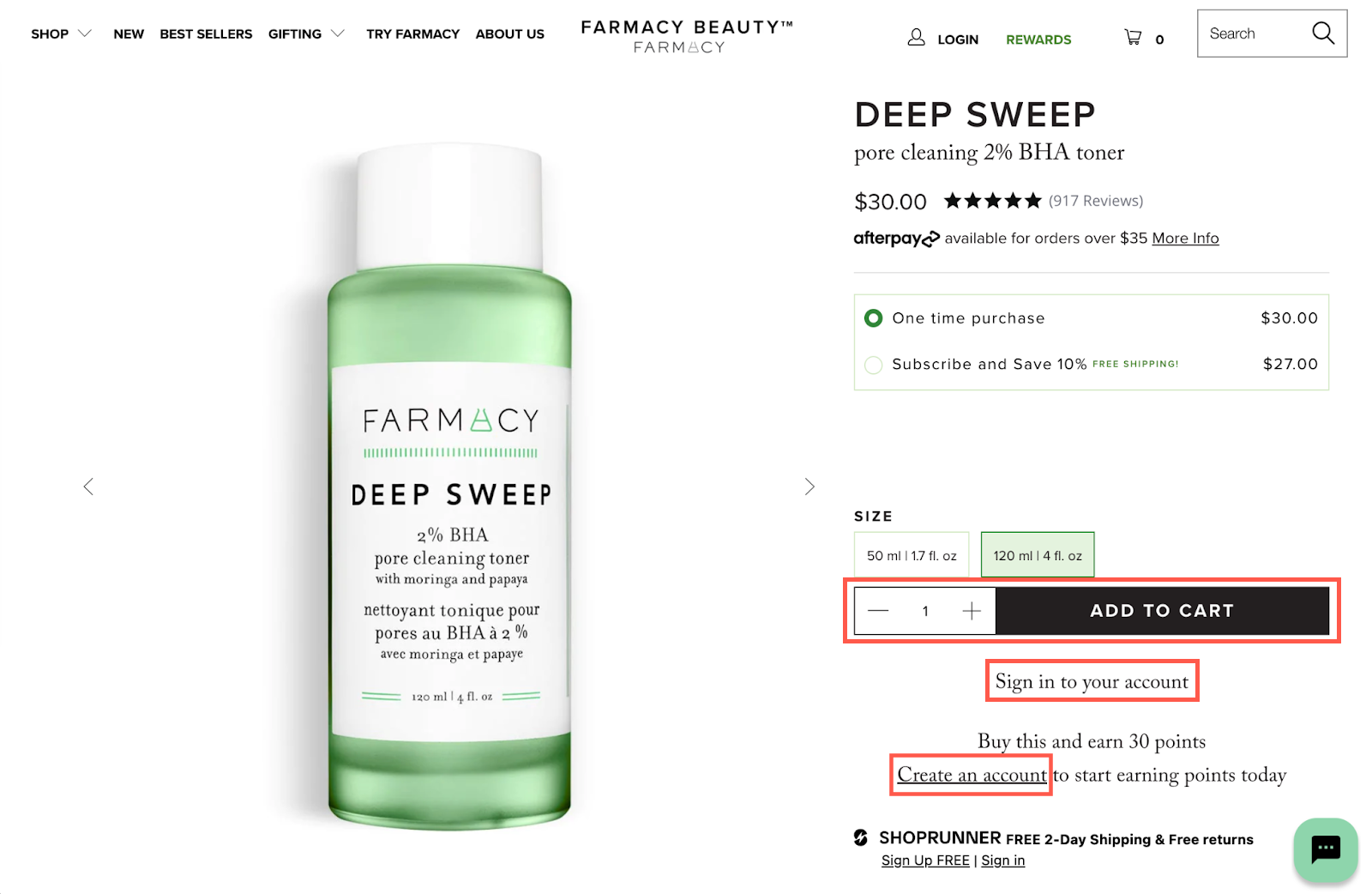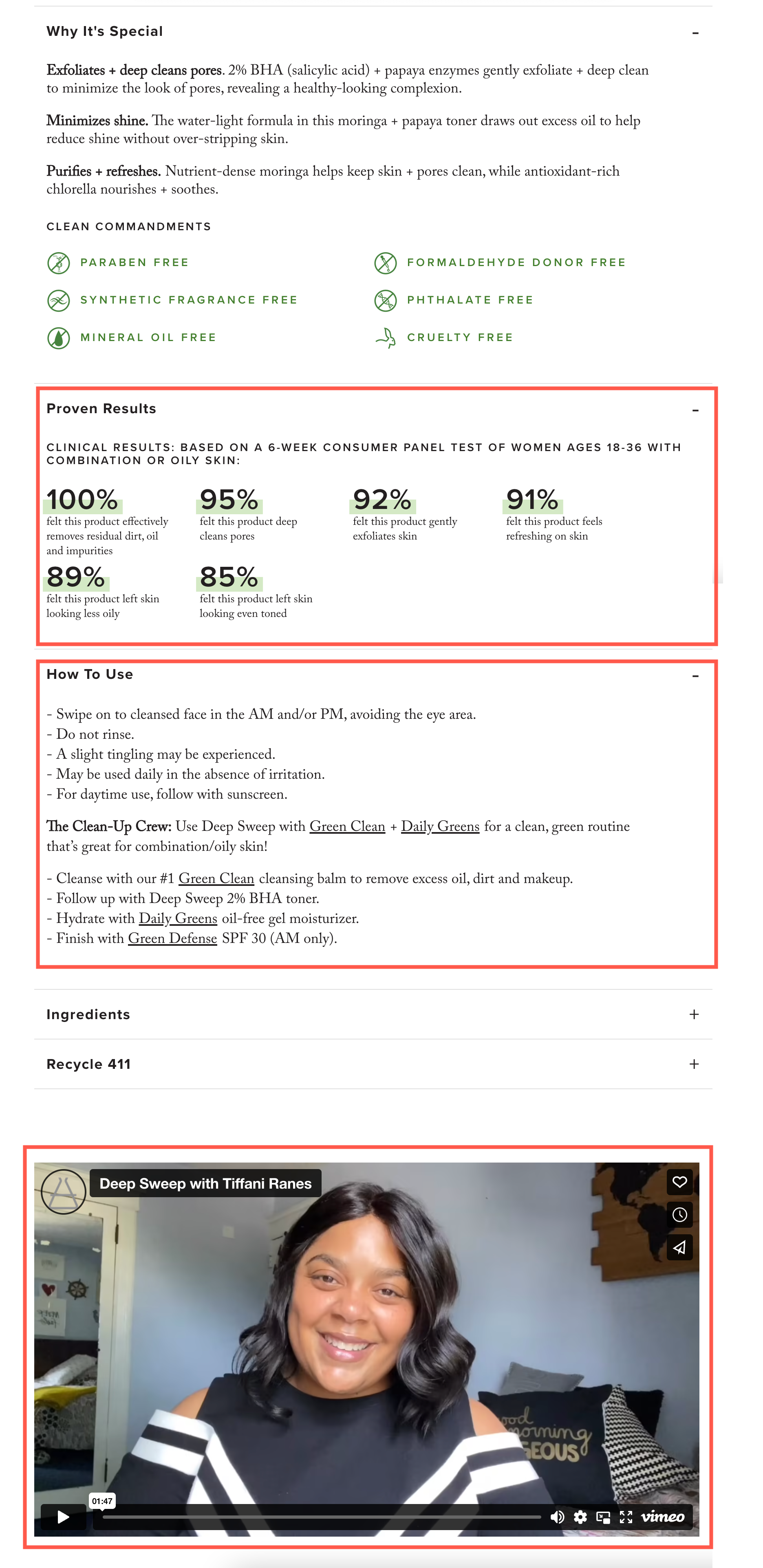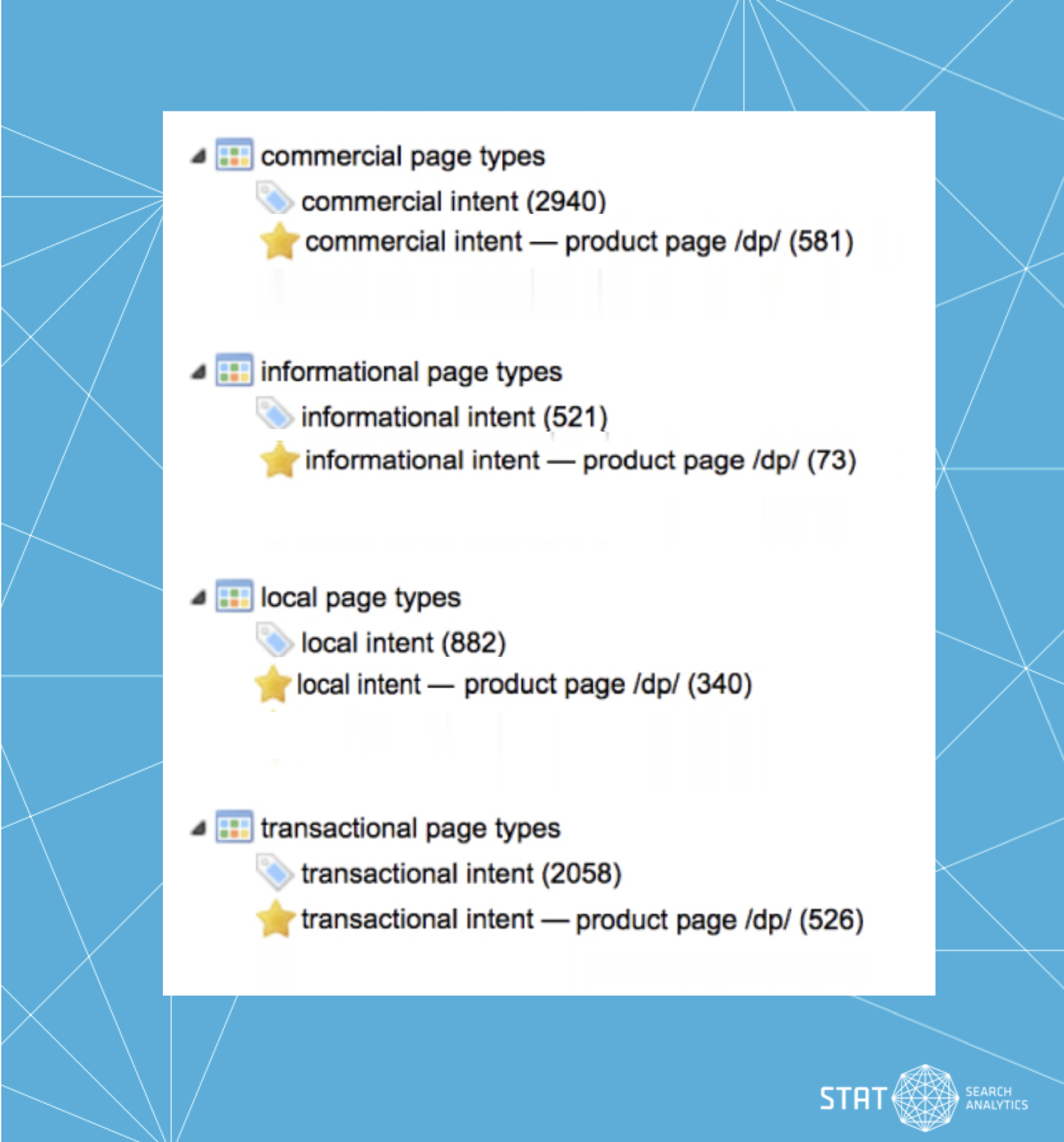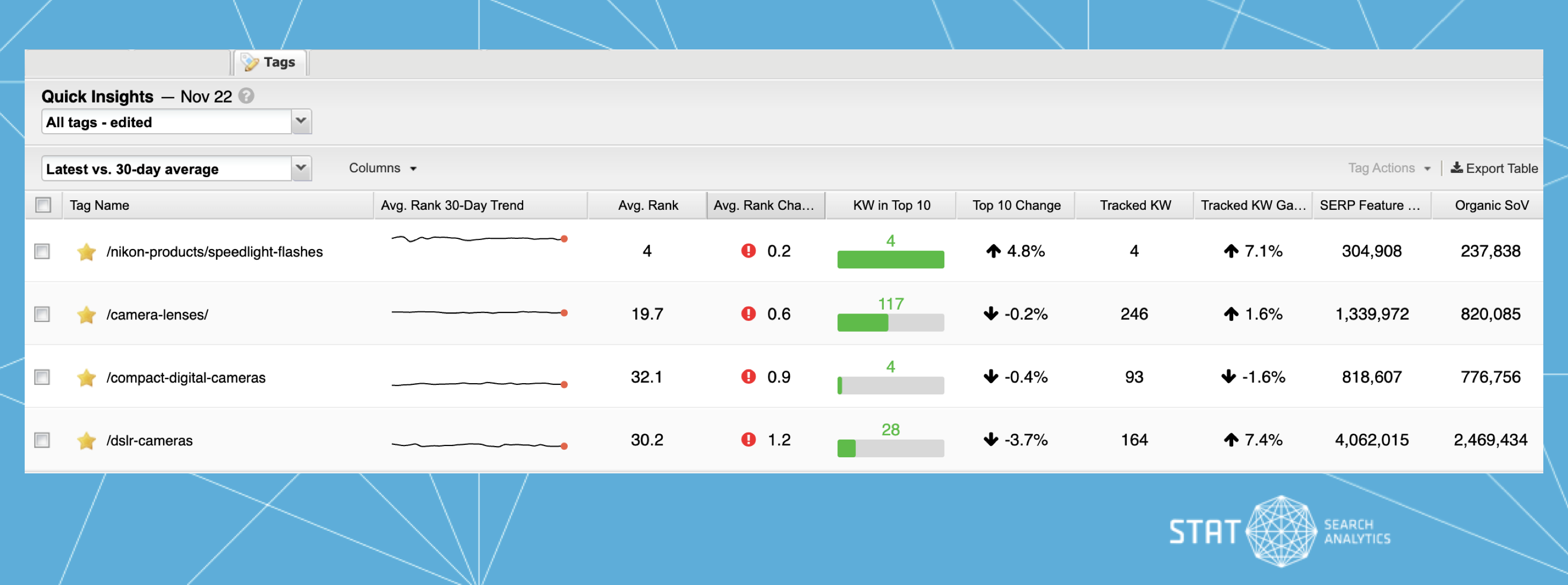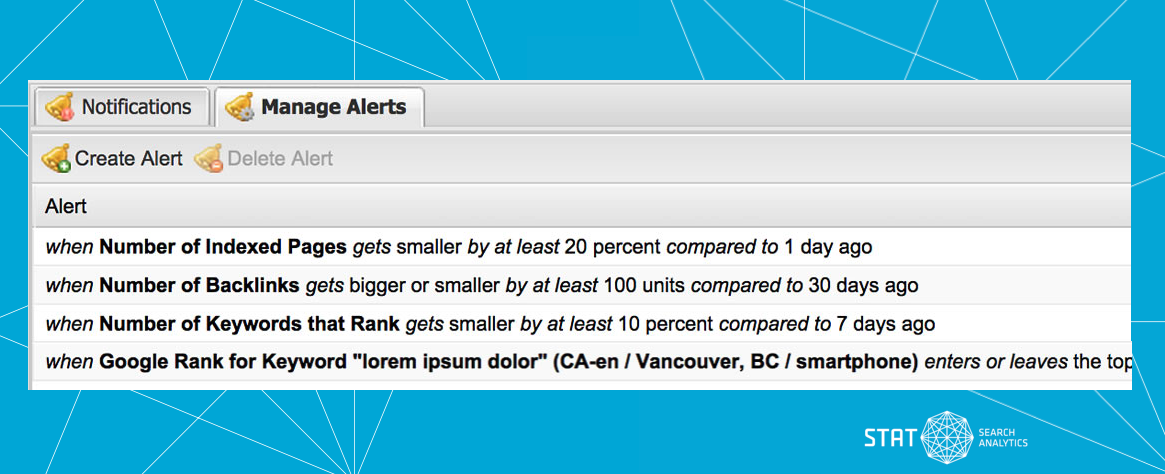Learn how to increase traffic to your product pages with quick on-page and technical SEO tips you can implement straight away.
A great service offering or high-quality product line will struggle to rank well if your product pages have any on-page and technical SEO issues, therefore a good SEO strategy focuses on both of these key areas.
By prioritizing this work, you’ll be able to provide a better user experience for your customers, increase your page’s security, and improve your visibility on the SERPs.
“The truth is that technical SEO is often like washing dishes — no one gives you much credit for it, but they sure notice when you break something.” — Dr. Pete Meyers, Moz Marketing Scientist
These seven tips should be on your radar when you’re looking to drive more traffic to your site’s key pages.
Technical SEO tips
We’ll start with the technical SEO improvements you should prioritize when optimizing those all-important product pages.
1. Increase navigation with internal linking
Internal links — the hyperlinks that connect one page of your website to another — are valuable and worth digging into for three key reasons:
- They help visitors navigate more effectively through your site.
- They tell Google what your pages are about and which ones are important.
- They can be a quicker way to achieve the same ranking outcomes as external link building.
One of the best ways to find internal linking opportunities is by locating the pages on your site that rank for related topics. Once you’ve got those pages in hand, ensure they’re linked to each other with appropriately descriptive anchor text.
It’s also a good idea to crawl your site to get a list of your current pages to see how many interior links already exist. This will help you identify how many links you may need in order to boost the importance of specific pages. (Although technically you can add as many internal links to a page as you like, limiting that to around 100 or less is the right order of magnitude to avoid excessively diluting the SEO benefits.)
Adding a “you may also like” section, or similar, to the bottom of your product pages is a great way to direct visitors to other products that might interest them. This delivers a better user experience while also allowing you to maximize internal linking opportunities.
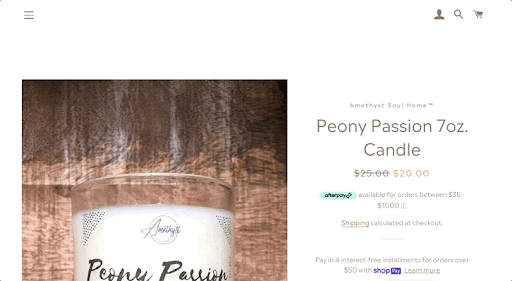
Here’s an example of how Amethyst Soul Home, an online candle store, displays the “you may also like” section on their retail site. Installing a “related products” app on your product pages is an easy way to get this feature up and running quickly.
2. Build easy to scan URL structures
Google has reported that “80% of shoppers surveyed say getting shopping done as quickly as possible is important to them when deciding which brand or retailer to buy from.” This means that you only have a small window of time to draw people in and show them you have what they’re looking for.
Your URL structure can play an important role here — it can offer users a logical, quick, and efficient path to find what they’re searching for. Create this good user experience by implementing an organized and clean URL structure with page hierarchies. Compare these two URLs for example:
A searcher looking for information about a particular laptop model won’t be incentivized to click on — and may even be dubious of — a URL that looks like the first one, compared to a structured and descriptive URL like the one below it.
Optimize your URLs with keywords that show what your pages are about and use hyphens (not underscores!) between words. This makes it easier for Google and searchers to read your URLs and understand the connections between different pages on your site. Using our same example above, the second URL tells us we’re about to read an article on the best Apple laptops, and leaves room for future articles on Lenovo, Dell, etc, laptops.
There are a lot to choose from, but building your site on a CMS that lets you customize your URLs, like WordPress, will make it easier for you to create search-engine-friendly URLs. This will also help you in creating a URL structure with a standard facet, meaning you’ll minimize the potential for URL duplication.
Essentially, you want people to feel confident and not confused when navigating your website, and a well structured and organized URL goes a long way in improving that particular part of user experience.
3. Migrate any last resource files to HTTPS and HTTP/2
Way back in 2014, Google let us know that it considered HTTPS (Hypertext Transfer Protocol Secure) a ranking factor. And we all know by now that HTTPS is a better and more secure connection portal than HTTP (Hypertext Transfer Protocol), which is more vulnerable to third-party attacks.
What might have fallen through the migration cracks however, is that while virtually all websites appearing in search results are now on HTTPS, Google Chrome and other browsers will still show “insecure” warnings on HTTPS URLs if the page loads some resource files over regular ol’ HTTP.
A site flagged as insecure can see significant harm to online visibility, and worse still, can damage a company’s credibility and trust with their customers. So, ensuring that visitors to your product pages feel comfortable browsing — knowing that their personal information is secure while they shop — is vital to delivering a good user experience.
Check if your site is using the HTTP/2 protocol
Use Chrome DevTools (F12 > Network > Protocol) to see if a resource file is on HTTP/2.
Another opportunity that going full HTTPS opens up: the ability to support HTTP/2. The first major upgrade to HTTP since 1999, HTTP/2 rocked onto the scene in 2015 to provide increased page load speeds and security.
By improving your site’s infrastructure in this way, there’s less need to get developers to spend hours writing optimization code. Plus, when your pages are loading quicker, your customers are likely happier. Modern browsers support HTTP/2, however, it must be over that secure HTTPS connection.
The TL;DR: comb through your product pages for any remaining HTTP resource files.
On-page SEO tips
Alongside the technical SEO work you’re doing, it’s important to consider these on-page SEO elements too. On-page SEO work involves optimizing both the content and the HTML source code of individual pages in order to rank higher and earn more relevant traffic.
4. Incentivize Google with descriptive title tags
Title tags have been a surprisingly hot topic for SEOs in recent years — mostly due to Google updating how it generates web page titles. A well tuned title tag can help your site gain more visibility on the SERP and incentivize searchers to click through to your content.
Search engines use the HTML tag, amongst other things, to make sense of what’s on your page, and also typically use it to create the clickable blue link that appears on the SERP.
Crafting a great title tag means ensuring that your tag accurately describes the content on your page and promotes the product attributes that interest your audience (including your brand, name of the product, and details such as model number and dimensions, if applicable).
For example, searching for [Apple iPhone X] on Google displays this result on the SERP:
How the title tag reveals itself on the SERP
Title tags promote product attributes that will interest the target audience.
But here’s how it looks in its raw form:
A title tag in its raw form
A title tag is an HTML tag under the head section, providing a label for both people and search engines.
Once you’ve spent time perfecting your title tags, the last thing you want is Google rewriting them. Take note of the useful tips in Dr. Pete Meyers’ Whiteboard Friday “Title Rewrites: 3 Patterns to Avoid” if you don’t want them getting rewritten.
We recommend keeping a watchful eye on your title tags so you can spot any changes and figure out when your intended titles are being used (and when they aren’t!).
In STAT, you can track the title tags being displayed for your chosen keyword set across a selected date range via the API and a downloadable report. The title tag report can help you identify when titles are fluctuating, as seen below.
STAT’s title tag tracking report
The report can be downloaded as a csv file making it even easier to slice and dice your data.
The display title for [16gb laptop] was “Best Buy Canada – Dell Inspiron 3000 15.6” Laptop – Black…” at the beginning of the month, which then changed to “HP 15.6 Laptop – Natural Silver (Intel Core i5…” on the 2nd, until shifting again on January 19th. [17.3 laptop]’s title tag also changed twice, whereas the title tag for [2in1] remained the same.
Tracking your title tags in this way means you can easily assess the impact of any Google rewrites, as well as understand how any content updates and on-page optimizations you make may impact your SERP presence.
5. Capture attention with meta descriptions
Another on-page element worthy of your time is your site’s meta descriptions. Although not a confirmed ranking factor, meta descriptions have an important role in helping visitors understand your page content, and can also positively impact search referrals.
How a meta description looks on the SERP.
A meta description sits within the head section of the page’s HTML markup. It shows up on the SERP below the title of the page and forms part of the search snippet.
Successfully optimizing meta descriptions includes crafting copy that really compels a searcher to click through to your product pages from the SERP. As you write your meta descriptions, think of them like ad copy — short, snappy, and attention grabby. Google recommends keeping your meta description length to “a sentence or two or even a short paragraph.”
Since Google has a habit of bolding keywords from a searcher’s original query in the description displayed on the SERP, it’s also good practice to include important search terms in your meta descriptions. And remember to avoid duplicating meta descriptions — each page should have a unique meta description that is directly relevant to the content on that page.
Include important search terms in your meta description
Google often bolds keywords and close variants from the original search query into the description on the SERP. Also notice the two different descriptions for two similar pages.
If you need to review the fundamentals of a well formed meta description, we suggest checking out this quick guide by Moz.
6. Improve the customer experience with E-E-A-T
Google recommends that you demonstrate E-E-A-T (experience, expertise, authoritativeness, and trustworthiness) throughout your website’s content. E-E-A-T is Google short-hand for the ways they determine a site’s credibility — it’s looking to see if there is real value in that website’s content for a searcher.
By keeping Google’s Quality Rater Guidelines and the customer experience in mind, you can find ways of improving the E-E-A-T of your product pages.
“Following these guidelines will help ensure your site and company can achieve visibility in Google search and, ideally, not be negatively impacted by any of their algorithm updates or other penalties.” — Lily Ray, E-E-A-T and major updates to Google’s quality rater guidelines
One thing to note is that there is nuance and overlap between each pillar of E-E-A-T, perhaps best illustrated with this diagram from Google’s Search Quality Rater Guidelines which puts trust center stage and denotes it as the most important of the factors.
There’s a new ‘E’ in town
‘Experience’ is the latest addition to the E-E-A-T family.
While we won’t cover the nitty gritty details of what each pillar entails, we will provide a few practical tips for how you can look to satisfy each of these categories on your product pages.
Demonstrate experience and expertise with reviews and supplementary content
Google recently updated its guidelines to include “experience” in the criteria it uses to evaluate the quality of web pages. As there is some overlap between the experience and expertise concepts, we’ll consider content on your product pages that could be used to meet both of these criteria.
To measure experience, Google looks at the extent to which the content creator has had first-hand or life experience of a specific topic. Including content such as product tutorials and authentic and honest reviews from people at the company could help you to satisfy this criteria.
Reviews from customers that have used your products may not technically qualify here but, since researching a product or services’ quality and reputation is a really important part of the buyer’s journey, they’re still a great way to demonstrate your experience and expertise (especially if the reviews are glowing).
Plus, reviews are also used by Google to assess relevance, often provide rich snippets on the SERP, and can boost organic click-through rates when positive. So, displaying and receiving customer reviews should be an important part of your SEO strategy in general.
A product review for a Google wifi router
Google uses reviews to display rich snippets on the SERP.
When it comes to expertise, Google is looking to see whether content creators have the “necessary knowledge or skill for the topic.” Providing links from your product pages to helpful aftercare product content that you’ve created is another practical way of showing your expertise and experience. How-to videos and guides on looking after and maintaining purchases further signals your robust product knowledge.
Prove your authoritativeness with high-quality content
Don’t stop at stuffy standardized manufacturer product descriptions, but craft your own original product content that exceeds your visitor’s expectations. Delivering high-quality content on your product pages will indicate your authority to Google. Ensure that your product listing content is “original, relevant, and recently published or updated.”
Not only should your content speak directly to your target audience, it should include product images, videos, material details, quotes, and ratings. All of this bolsters the originality and relevancy of your content, helping you meet the “A” in E-E-A-T, but also improves the customer buying experience on your product pages.
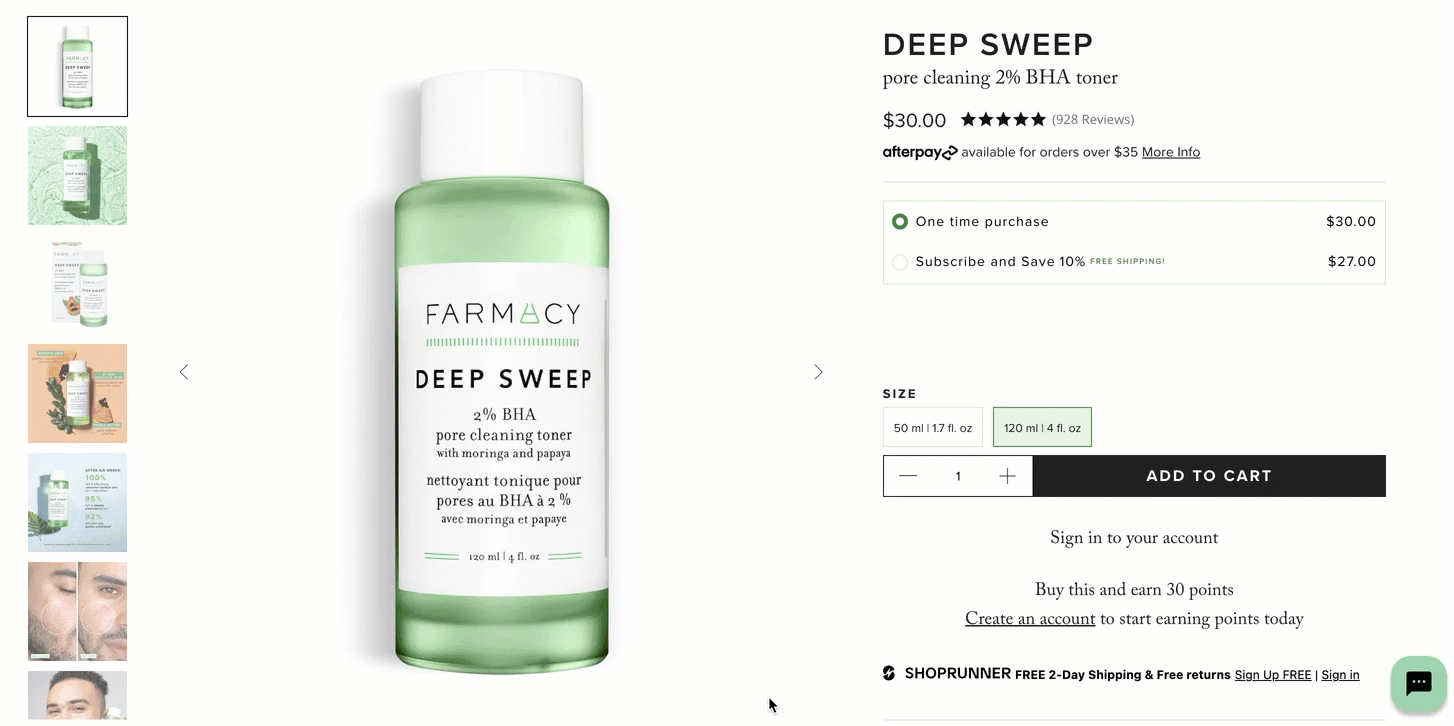
Take a look at how Farmacy Beauty has seamlessly included images, proven results, instructions on how to use the product, ingredients, UGC content, and customer reviews on their deep sweep toner product page. By also including the brand hashtag that connects to the company Instagram account, they’ve created additional opportunities for shoppers to engage with their content.
Signal your trustworthiness with transparency
It’s also worth noting that being transparent about the relationships between your business and the organizations you work with will help you show the “trustworthiness” part of E-E-A-T. For example, by making it public knowledge when there is a partnership or shared outcome between businesses, you can show Google that you’re open and honest about the way you operate your company.
Similarly, Google pays attention to who is responsible for your site’s content when it comes to marking you on trustworthiness: “Every page belongs to a website, and it should be clear who (what individuals, company, business, organization, government agency, etc.) is responsible for the website and who created the content on the page…” Google Page Quality Rating guidelines.
Having an “About” page on your site that accurately reflects who (this could be a person, people, or organization) is working on content will help demonstrate transparency to Google. Tell the story of your business and what makes it special. For example, Moz’s About page explains how the company was founded and the values it promotes. All this will help with your wider SEO E-E-A-T strategy and show the authenticity of your brand.
7. Address more than one type of search intent
Ideally, you want to present searchers with the right content at the right time. To do this, you have to know a little about what’s motivating their searches — what are they intending to find with each keyword?
As a general rule, there are three main reasons that people head to Google or, rather, three types of “search intent” that map pretty neatly to a buyer’s journey from awareness to purchase:
- Informational intent — looking for general information.
- Commercial intent — they’re comparing options.
- Transactional intent — they’re ready to buy.
And there are often certain types of content best served at each of these stages, for example: blog posts, videos, and infographics are great for informational searches; reviews and case studies for commercial intent; and ROI calculators and pricing sheets for transactional intent.
It would follow then, that product pages sit squarely at the bottom of the intent funnel. So, if your visitors are at the “ready to buy” stage of their journey, you need to ensure that they can take this action with as little friction as possible. Can they add your product to their shopping cart? Can they enter their credit card on the one page? If they’re a returning customer, can they quickly log into their account? Here’s Farmacy Beauty again with a great example of a purchase-ready product page:
Farmacy Beatuy’s purchase-ready product page
Ensure your customers can smoothly complete the buying stage of their journey with an easy to navigate purchase-ready product page.
Of course, nothing in SEO is cut and dried, including a perfect 1:1 match with searcher intent and content type. For instance, you may find that many of your product pages actually rank organically for informational and commercial intent keywords or that visitors arrive on them via links from “the [X] best” comparison and review-type articles.
This means that your product pages may need to be optimized for more than just transactional intent. If a searcher has only just entered the commercial intent portion of their journey and inadvertently lands on your product page, you need to be serving more than just a “buy now” button. (Equally, if searchers are looking to make a purchase and land directly on a lengthy blog post, they might not get around to actually buying anything.)
While you should primarily optimize your product pages for a transactional experience, by addressing the other intents, you’ll keep unexpected visitors on these pages learning more about your product until they’re ready to take the plunge. Here’s how Farmacy Beauty incorporates informational and commercial intent content on their same product page:
Farmacy Beauty incorporates informational and commercial intent content into their product page
This page is optimized for informational intent with a how-to video and “how to use” section, while commercial intent is covered with the “proven results” section.
If there seems like a lot of overlap with E-E-A-T recommendations, that’s because there is — E-E-A-T and search intent are like two sides to the same coin, and their unique perspectives are essential to take into account. E-E-A-T is all about ensuring quality signals are sent to Google (and in turn searchers), whereas search intent makes sure to center the searcher and their needs throughout the buying journey.
Knowing what kind of content you’re receiving links from and having insights into which of your product pages rank for each search intent means you’ll know how and where to focus your efforts when it comes time to optimize.
SEO tools like Moz and STAT can help you get this kind of data. Pulling from its 40 trillion link database, Link Explorer will surface where all your backlinks are coming from, while STAT will show you which keywords and product page you’re ranking for at each stage of the search intent funnel.
Keywords segmented by intent
By using a segmentation strategy in STAT, you may find that product pages originally optimized for transactions actually rank well for informational keywords.
Monitor impact and get notified of changes
Once you’ve made technical and on-page SEO changes to your site, you should be monitoring performance and the impact of those changes.
In order to do that, we recommend setting up a segmentation strategy so you can group keywords based on your most important metrics. For example, in STAT, by grouping keywords by specific product pages you’ll be able to easily compare and see aggregate performance of keyword rankings across those URLs.
The tags tab in STAT
Manage all of your grouped keywords (tags) to see and compare data, like average rank change, in STAT’s tags table.
Setting up alerts so you’re notified when keywords in the tags drop or increase in rank will help you manage and assess the impact of optimizations.
Always alert
Set up instant alerts based on any keywords and criteria you want.
Consistency and patience are the name of the game
The on-page and technical SEO elements covered here are just some of the important factors in determining how your product pages perform on the SERP.
In itself, technical SEO is a huge topic to cover, not just in learning its methodology, but in actually applying that knowledge to your pages. It’s a pursuit that takes a lot of consistency and even more patience.
Continuing to improve your knowledge and skill in this area is always a solid investment — if you want to gauge your understanding and review the fundamentals, you may find Moz Academy’s technical SEO certification helpful, or, if checking off the essentials as you go is more your style, use this handy technical SEO site audit checklist.
With access to the cold, hard data of exactly what is changing on the SERPs every single day, a tool like STAT can measure the impact of your on-page and technical SEO efforts and help you validate those optimization decisions.
Curious what we can do for you? Say hello and request a demo.