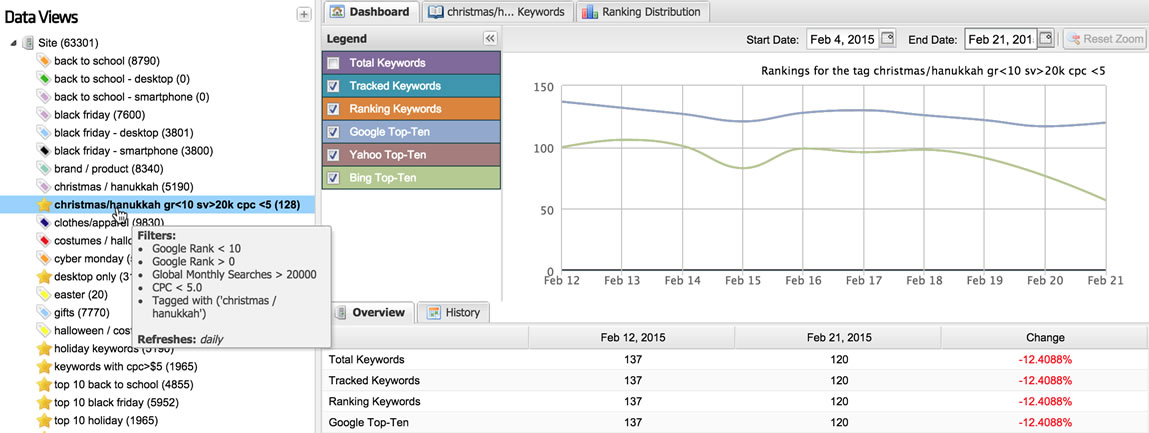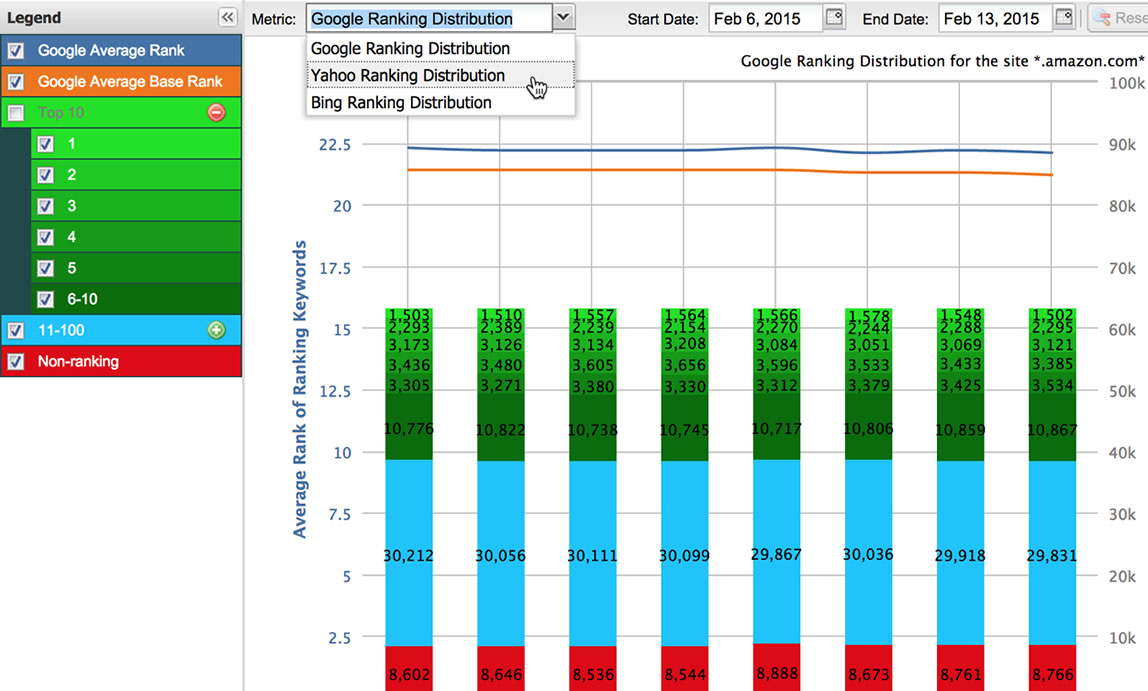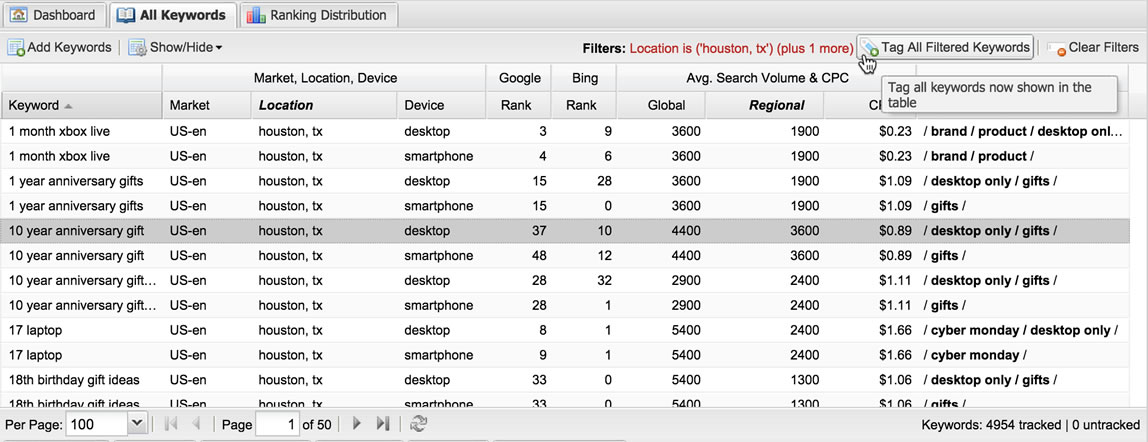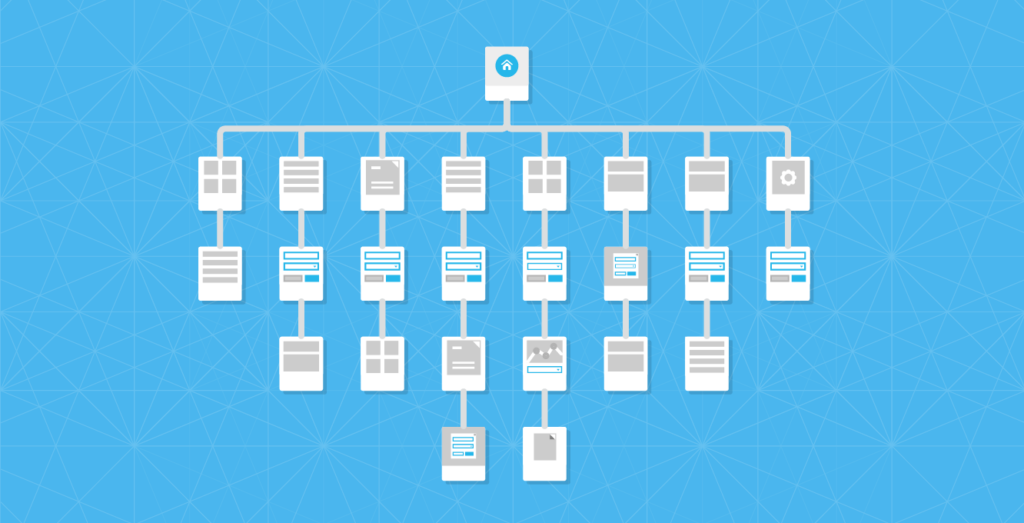Keyword segmentation is one of the most important aspects of large-scale SERP analysis. But how do you keep up when your segments keep growing and evolving?
When you’re tracking thousands of search queries, great keyword segmentation is absolutely critical. Without segmentation, you’re facing torrents of SERP data with no way to spot useful patterns and trends in all of the noise.
The standard way to segment is to manually group or tag keywords together.
A retailer like Amazon tracks hundreds of thousands of keywords related to holiday retail trends. But to see how they fare against the competition for specific holiday periods—say, Christmas and Hanukkah—they can group all related search queries into tags like “Christmas gifts,” “Hanukkah gifts,” “Christmas décor,” and “Hanukkah décor.”
“Dynamic tags work a lot like smart playlists—changing on the fly as new keywords and new SERP data rolls in.”
That’s pretty straightforward, but sometimes your segments aren’t so cut-and-dried. The criteria you want to base your segments on aren’t always static, like a query type or a product category. Sometimes, you want to segment based on stuff that changes over time.
Let’s say you want to measure, over a six-month period, exactly for how many high-search-volume keywords a specific landing page ranks in the top three. You’d be updating your tag every day, because rankings are always changing. It would be impossible to keep up.
Enter dynamic tags
In STAT, dynamic tags work a lot like smart playlists—changing on the fly as new keywords and new SERP data rolls in every day.
Dynamic tags are based on simple, logical rules, and they’re automatically populated with all of the keywords that meet those criteria. For example, you could create a dynamic tag that contains all of your keywords with search volume over a million. As search volume numbers are updated, the keywords within the dynamic tag will update as well.
That’s obviously a huge time-saver for SEO teams that have hundreds or thousands of segments to manage. But it’s more than that: it’s a hugely powerful analytics tool.
Now, instead of just getting snapshots of static segments, your segments evolve over time. When you check back the next day, week, or month, you’ll be able to quickly spot trends in keyword count, average rankings, top competitors, and so on. You can do all of your reporting, alerting, and dashboarding based on any tag or any set of tags, so you’ll always be the first to know when your segments are on the move.
Dashboards for dynamic tags
Average rankings, top competitors, and other quick insights into your segments.
Segmented ranking distributions
Easily spot large-scale changes and SERP trends within your tags.
Going even deeper
The world is your oyster. You can create dynamic tags based on any one data point or any combination of SERP metrics available in STAT:
- Search term
Including full and partial text matches. - Country, language, location
Including state, province, city, postal code, or even neighbourhoods. - Device
To distinguish between desktop and smartphone trends. - Rankings and ranking URL
Including Google, Yahoo, and Bing search results. - Search volume & CPC
To isolate high-value keyword segments. - Google universal results
Including result types, rankings, and URLs. - Other segments
You can even cross-reference your dynamic tags with other existing tags.
Based on some quick calculations, we’ve determined that the possibilities for dynamic tags are pretty much unlimited. (We may have rounded up a little.)
Hungry for a few real-world examples?
Scenario A: Critical content
The SEO team is looking for opportunities around a strategically important series of buyer’s guides. They set up a dynamic tag to show them all of the keywords for which the content URL is ranking on the second page—high enough that a bump in ranking would result in a big increase in traffic.
- Ranking: >10 and <19
- Ranking URL: matches a specific page or site directory
Scenario B: Video strategy
The SEO team is trying to provide direction to the video content team to help them break into some difficult, high-value SERPs. They create a dynamic tag to capture all of the search queries where video results are regularly showing up and where their current organic rankings aren’t strong.
- Ranking: >15
- Result type: video
- Search volume: >10,000
- CPC: >$5.00
Scenario C: Local competition
The team wants to get a better idea of how often local results are showing up in critical informational searches when the searcher is on the go. They set up a tag for mobile queries that cross-references their existing segment for informational queries.
- Result type: any local pack
- Device: smartphone
- Tag: “informational queries”
Those are just a few common scenarios. The gist is that dynamic tags are a time-saving way to get deeper insights from your SERP data, and then act on those insights faster than any of your competitors.
Ready to see how STAT can give you a leg up on the competition? Let us show you with a tailored walkthrough.
For our clients: How to get started
Dynamic tags are based on keyword table filters—something you do every day in STAT anyway.
To get started, just hover over any column header, click the arrow, and start filtering your keywords. Once you’re ready, click Tag all filtered keywords to save your filters as a dynamic tag.
Making dynamic tags
Filter your keywords and name the tag. Boom! You’re good to go!
The hard part is done. STAT does all the heavy lifting from here, populating the data while you get a good night’s sleep.
Need a hand getting started? Talk to your customer success manager directly, or drop us a line right now.