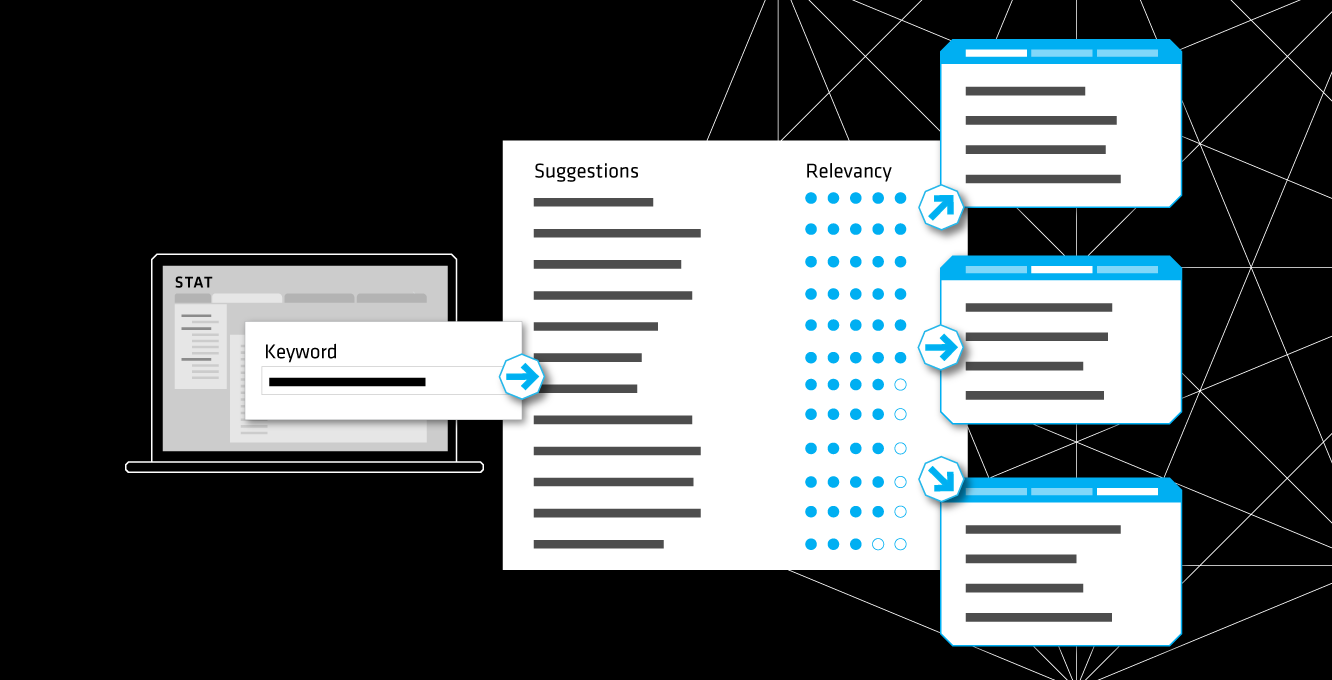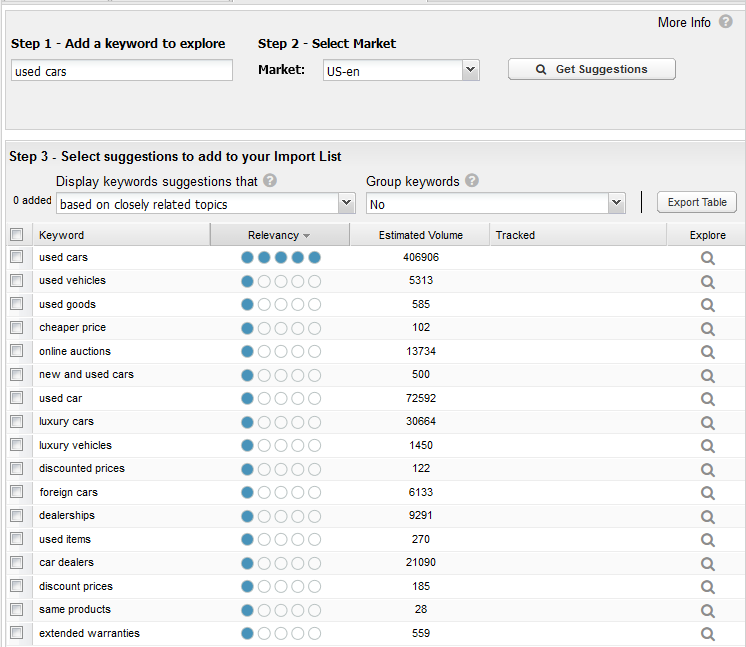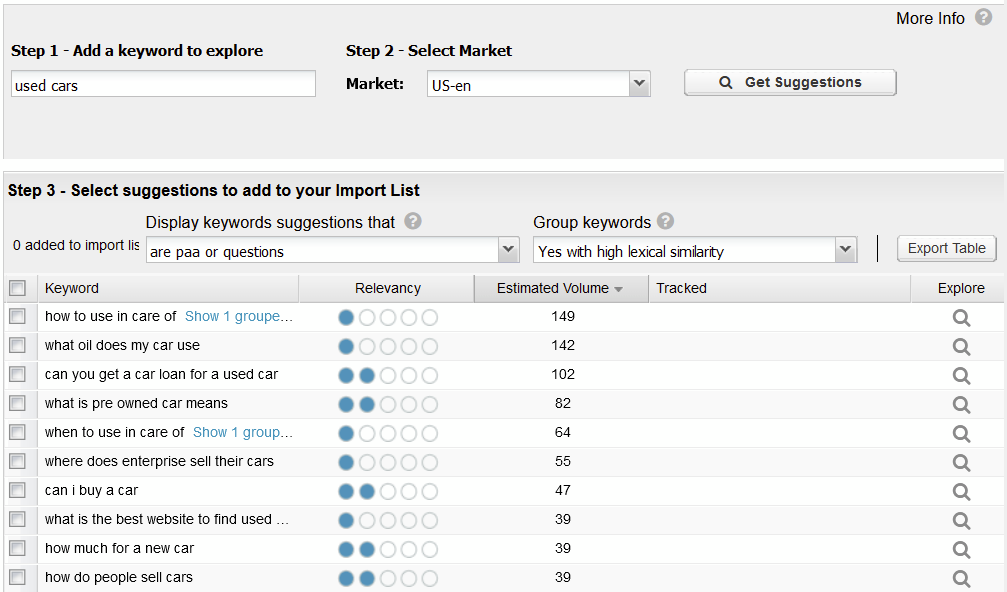Build out a comprehensive first keyword list with just a few terms and expand into new areas of opportunity with STAT’s new Keyword Suggestions feature.
As a long time STAT customer before working at Moz, and now as a voice on the inside of STAT’s development, I’ve always been a huge advocate of its incredible power, robustness, and scalability as a daily rank tracking tool.
Today, I’m pleased to announce that a whole new capability has come to STAT: keyword suggestions. Sourced from the most credible keyword corpus available — Moz’s own Keyword Explorer — half a billion keyword ideas are now available within STAT.
Whether you’re looking to add missing keywords to your tags, find new opportunities in an existing topic area, or just keep a keyword list up to date over time, this new feature helps streamline what is often a complex and extremely time-consuming workflow.
Keyword Suggestions in STAT
Build out comprehensive lists from just a few key terms.
How to grow a keyword list without wasting your time
Recently, I wrote about how a lot of keyword research workflows — especially those delegated to junior SEOs — are essentially huge wastes of time for little or no real gain.
This is because we’re often preoccupied with finding as many absurdly similar misspellings of the same keywords as possible, from as many sources as possible, but lose sight of why we’re doing it, or what incremental value those additional sources are (not) adding.
For example, if you’re building out keywords in the transactional stage of the search intent funnel, you’ll want to spend your time finding the different intents that live within it — “I want to buy a used Hyundai with under 20k miles;” “I want to buy a used Hyundai with a clean service history” — and not get distracted with how many ways one might typo “Hyundai” — “I want to buy a used Hiunday with under 20k miles;” “I want to buy a used Hundye with under 20k miles.”
The priority should be to capture all the relevant intents of a keyword, rather than all the irrelevant variants.
Using Keyword Suggestions allows you to access a multitude of intents from a great many sources, like all the obvious SERP features, and then immediately group them so you can focus your efforts — all within the same tool you’re going to use for tracking these keywords.
So, how might this work in practice?
Step 1: Build an initial keyword list
If you’re tracking keywords in STAT, you may already have a list you’re fairly happy with (just as long as you can keep it updated and make sure you don’t miss any close intents, which I’ll cover in step two).
This initial keyword list has to start somewhere, though.
Typically, as SEOs, we start keyword lists by pulling data out of Google Search Console or by looking at competitors’ keywords under “Explore by Site” in tools like Moz Pro. However, another great way to go about this is just to jot down a very brief list — perhaps off the top of your head or directly from a client meeting — then head to STAT and build it out using Keyword Suggestions.
Start with a few key terms
Take key terms from client meetings and then head to the Keyword Suggestions tool in STAT to expand.
Countless hours of my life, and many others’, have been spent manually curating massive keyword lists in Excel to get rid of obviously irrelevant terms. No more. Group by high lexical similarity — which can work as a rough approximation for our specific intents — and triage en masse to get a highly focused initial list.
Group by lexical similarity
High lexical similarity helps get rid of obviously irrelevant terms.
Step 2: Expand into new areas of opportunities
Having identified the lexically similar keyword groups that match your site or product, you can go further and look for areas of opportunity.
For example, try using the “are questions” or the “mix of sources” options to move your intents up the funnel — these options look at SERP features like the “People also ask” box and related searches to find the terms that Google thinks are part of the same funnel.
Surface informational queries
Filter for question terms to move your keyword intents up the funnel.
On the other hand, if you want to move horizontally rather than vertically in the funnel, you could consider the “based on broadly related topics and synonyms” option:
Cast a wide topical net
Filter for broader terms so you can expand your intents within each stage of the funnel.
Combined, these methods will help you to find areas you might not yet have considered, but aren’t just paraphrasings or synonyms of your original list. As I mentioned above, it’s important to find genuinely fresh intents as your opportunities, not just synonyms. 15% of the searches Google sees every day are unique, so just focusing on variants is an infinite and thankless task, and may not represent bona fide opportunity if SERPs are already similar.
Step 3: Share your suggestions and start tracking
When you’re happy with your list, you can export it out of STAT and provide it to any internal or external stakeholders, if you so wish.
Export your suggestions
Share your lists with key stakeholders
The tracking part comes easy since you’re already in the tool you’ll use for that endeavour.
With & without Keyword Suggestions in STAT
A focused tool like Keyword Suggestions allows you to concentrate on what matters: the genuine breadth of priorities, specific needs, and stages in the conversion funnel of your prospective customers, and to bring these directly into your tracking as an already grouped keyword list, without any of the Excel drudgery.
So, if you’re updating or expanding a keyword list, how might that look, with and without STAT’s Keyword Suggestions?
| Separate suggestions & bulk tracking | STAT’s Keyword Suggestions |
| 1. Obtain an initial keyword list 2. Multiply out in multiplication tools 3. Add additional keywords from competitor intelligence, Google Search Console, and other third party tools 4. Deduplicate and triage in Excel 5. Periodically add new keywords from third party suggestion tools 6. Repeat for each keyword intent 7. Deduplicate and triage in Excel 8. Tag and upload to your rank tracker |
1. Obtain an initial keyword list 2. Expand and group in STAT 3. Periodically check suggestions for each keyword segment, and add to tracking tag as desired |
Try it for yourself
If you’re already a STAT customer, this feature should be enabled in your account as of today. If not… well, why not say hello and request a demo?