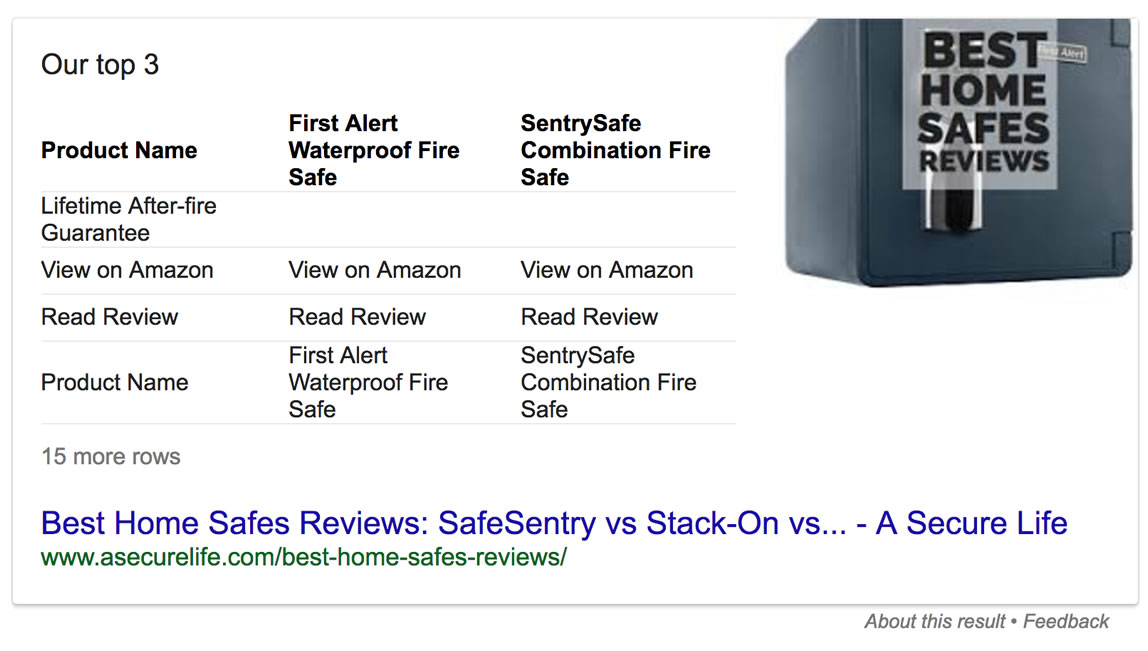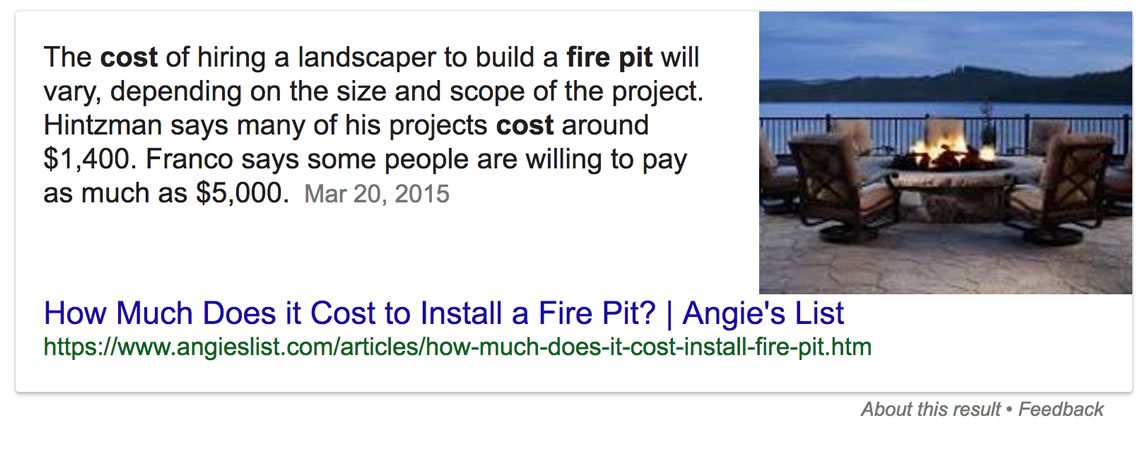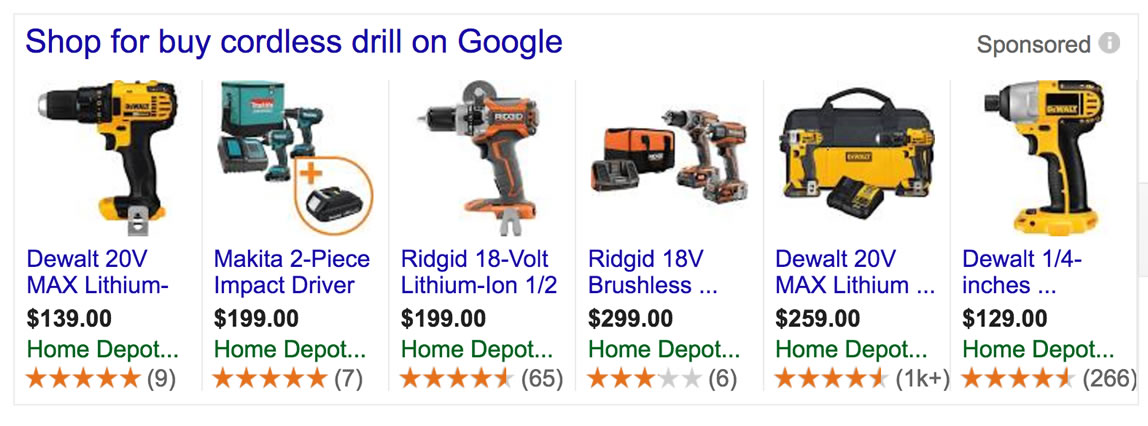We explore how swapping one word in a query can dramatically change a SERP.
In our whitepaper, Using search intent to connect with consumers, we looked at how different levels of search intent — informational, commercial, transactional, and local — affect the kind of SERP features that Google serves up.
Our whitepaper was so jam-packed that we didn’t have room for a deep analysis of how changing just one modifier in a query can significantly alter the SERP you see. Or how each SERP feature is best suited to deliver a different kind of information. So you lucky duckies get to read all about that now.
What’s an intent modifier?
Before we get into the nitty gritty, let’s quickly review how we use modifiers to nail down a keyword’s search intent.
Modifiers help give good ol’ Google (and us) insight into what might be motivating a searcher. When someone plunks in a keyword like [graphics card], it’s far more difficult to guess their end goal than if they’d typed [buy graphics card]. In the case of the latter, “buy” is the modifier and it tells Google that the searcher likely intends to make a purchase.
In our study, we looked at the following keyword modifiers, categorized by search intent, on US mobile devices:
Swipe for more →
| Informational | Commercial | Transactional | Local |
| No modifiers | Compare | Affordable | Chicago |
| Best | Buy | Dallas | |
| Deals | Cheap | ||
| New | Cost | ||
| Online | Coupon | ||
| Refurbished | Free shipping | ||
| Reviews | Price | ||
| Shop | |||
| Top | |||
| Used |
Keyword modifiers
We dreamt up some keyword modifiers and slotted them into different search intent stages.
We then looked at the top 20 Google SERP results, stripped out the organic results, and zeroed in on how many times each SERP feature showed up.
Without forcing you to look at the world’s longest table (For our fellow nerds, here’s a Google Sheet with all the data from this little study) we chose the most interesting modifiers for each intent category for you to feast your eyes on.
No modifiers (or, informational intent)
When it comes to search intent, these queries are the broadest of the broad. They’re our core product keywords, like [smart watch], [air conditioner], and [piano]. The only thing that we can see motivating them is a thirst for more knowledge.
And if the searcher wants more information, that’s exactly what Google’s going to give, in every which way they know how. Just look at the variety of SERP features returned for our informational intent keywords:
Swipe for more →
| Result type | No modifiers | ||
| Featured snippet (list) | 0.10% | ||
| Featured snippet (paragraph) | 3.91% | ||
| Featured snippet (table) | 0.20% | ||
| App download | 3.11% | ||
| Images | 14.23% | ||
| Knowledge graph | 6.51% | ||
| News | 12.83% | ||
| PAA | 5.51% | ||
| Places | 0.00% | ||
| Shopping boxes | 46.19% | ||
| 0.40% | |||
| Videos | 7.01% | ||
| Total results | 998 |
SERP features for informational queries
Shopping boxes, news, and images made up the largest percentage of SERP features.
Alongside shopping boxes and images, which pretty much dominate each intent’s SERP, we’ve got a decent number of paragraph snippets (great for definitions), “People also ask” boxes (help searchers explore new queries), and most notably, news results (tend to have a headline with the keyword in it, regardless of relevance).
Commercial intent modifiers
During the commercial intent stage of searching, folks start using modifiers to help surface more precise information. The searcher has zeroed in on the product that will solve their problem, and now needs to figure out what the best available option is.
Like informational intent, our commercial intent keywords returned a wide array of SERP features, but on the whole, they brought in far more shopping boxes. Google picked up on the purchasing potential of these queries.
Swipe for more →
| Result type | Best | Top | Compare | Reviews |
| Featured snippet (list) | 15.81% | 18.55% | 1.47% | 5.07% |
| Featured snippet (paragraph) | 4.47% | 1.18% | 4.90% | 1.38% |
| Featured snippet (table) | 6.23% | 4.22% | 1.47% | 17.51% |
| App download | 0.64% | 0.51% | 0.00% | 1.15% |
| Images | 4.31% | 9.61% | 9.31% | 1.61% |
| Knowledge graph | 9.42% | 9.11% | 3.43% | 8.53% |
| News | 2.08% | 0.51% | 0.00% | 3.69% |
| PAA | 2.08% | 2.19% | 5.88% | 1.15% |
| Places | 0.00% | 0.00% | 0.00% | 0.00% |
| Shopping boxes | 44.57% | 44.86% | 33.33% | 38.02% |
| 0.00% | 0.00% | 0.00% | 0.00% | |
| Videos | 10.39% | 9.26% | 40.21% | 21.89% |
| Total results | 626 | 593 | 204 | 434 |
SERP features for commercial queries
Videos, list snippets, and shopping boxes made up the largest percentage of SERP features.
“Best” and “top”
In a world of choice, people want the crème de la crème — they want the best DSLR cameras, the top outdoor speakers in the game — and they’re relying on Google to surface this information.
Judging by what the SERPs returned for these two modifiers, it appears that the easiest way for Google to deliver the information that consumers want here is through list snippets.
Make a list, check it twice
List snippets are great way for the retail industry to showcase products to consumers.
“Compare”
Looking at our “compare” keywords, we see that video results made up just over 40 percent of all SERP features. This underscores the fact that Google sees video, like images, as a pivotal tool for research and decision-making when it comes to retail products.
Ever heard of an “unboxing” video? Prepare to lose hours of your day to this highly lucrative (and very perplexing) way to put products on display.
Lights, camera, action!
Videos are a great way to show off your best products.
“Compare” also brought in the most “People also ask” boxes for our commercial keyword set, which is a prime example of Google’s ability to understand the intent behind modifiers.
PAAs help point a searcher’s queries in directions they might not have gone, which is just what you need when researching products — what are people asking that you maybe aren’t? (Want to learn more about PAA results? We researched them just for you.)
A PAA for [compare beds]
This SERP feature can help guide searchers to the perfect night’s sleep.
“Reviews”
With “review” as a sort of bedfellow to “compare” and “best” (you frequently compare the best products in a review), it’s no great revelation that our “reviews” modifier brought in the second highest number of video results, plus a schwack of table snippets.
That said, it looks like Google is still finding its footing with tables. There are lots of janky-looking table snippets out there, so if you can structure the appropriate content well, you can steal them from right under the other guy.
Table snippets don't always get it right
A rather unhelpful table snippet for the keyword [home safe reviews].
Transactional intent modifiers
Google knows that folks using these modifiers have narrowed down their hunt to a few best options and are gearing up to buy, so colour us “unsurprised” that this category had the lion’s share of the shopping boxes.
Another way to frame this is that the more specific the intent to purchase, the less Google needs to serve up the general information-type features. If Google knows what they’re doing (and they do), then [affordable blenders] really shouldn’t be bringing up many news results (which it doesn’t).
Swipe for more →
| Result type | Cost | Price | Affordable | Buy |
| Featured snippet (list) | 0.00% | 0.00% | 5.11% | 0.00% |
| Featured snippet (paragraph) | 18.04% | 8.71% | 0.27% | 0.00% |
| Featured snippet (table) | 4.34% | 3.92% | 2.15% | 0.00% |
| App download | 1.14% | 0.87% | 0.27% | 0.58% |
| Images | 6.62% | 21.35% | 2.42% | 2.04% |
| Knowledge graph | 3.88% | 2.61% | 3.76% | 0.58% |
| News | 0.23% | 1.74% | 0.00% | 1.46% |
| PAA | 6.39% | 3.27% | 0.54% | 6.12% |
| Places | 0.00% | 0.00% | 0.00% | 0.00% |
| Shopping boxes | 56.62% | 55.79% | 73.39% | 81.63% |
| 0.00% | 0.00% | 0.00% | 0.00% | |
| Videos | 2.74% | 1.74% | 12.09% | 7.59% |
| Total results | 438 | 459 | 372 | 343 |
SERP features for transactional queries
Shopping results kick some serious butt when it comes to transactional queries.
“Cost” and “price”
Outside of the shopping box SERP behemoth, our “cost” and “price” modified keywords returned quite a few paragraph snippets. People want a quick way of knowing how much something is going to set them back, and Google’s decided that a short paragraph is the easiest way to get that information across.
So, if you create content about the cost of your product or industry rates, you’ll play right into Google’s — and the searcher’s — hand.
Use paragraphs for pricing
A paragraph snippet is an excellent vehicle for information about product or industry pricing.
“Affordable”
Even though “affordable” is talking about money like “cost” and “price” do, it brought in a decent number of list snippets, unlike “cost” and “price,” which didn’t return any.
This example highlights how important it is to look beyond the meaning of words and consider how best to convey what’s being asked. Here, Google knows that searches aren’t looking for a set answer, they want options — they want lists of affordable options.
“Buy”
“Buy,” on the other hand, didn’t return a single featured snippet of any kind. Why? Probably because plopping the word “buy” in front of your keyword is about as “I know what I’m going to purchase” as it gets. It makes sense that the more explanatory-type SERP features didn’t show up for this modifier.
By this final stage of the product research game, the searcher doesn’t need much more from Google than an easy way to make a purchase, which is why you’re seeing shopping boxes on over 80 percent of these SERPs.
Shopping boxes galore!
The closer a searcher gets to purchasing, the easier Google makes it by adding lots of shopping boxes to the SERP.
Local intent modifiers
Our local intent modifiers indicate that the searcher is considering an in-store visit, with a purchase likely in mind.
Swipe for more →
| Result type | Chicago | Dallas |
| Featured snippet (list) | 0.00% | 0.00% |
| Featured snippet (paragraph) | 0.00% | 0.00% |
| Featured snippet (table) | 0.00% | 0.00% |
| App download | 0.72% | 0.00% |
| Images | 14.08% | 20.90% |
| Knowledge graph | 2.86% | 3.80% |
| News | 0.00% | 0.00% |
| PAA | 0.00% | 0.00% |
| Places | 34.61% | 30.64% |
| Shopping | 41.05% | 40.86% |
| 0.24% | 0.00% | |
| Videos | 6.44% | 3.80% |
| Total results | 419 | 421 |
SERP features for local queries
Places, shopping, and images bring it home when it comes to local queries.
“Chicago” and “Dallas”
While shopping boxes still rule the roost, places results are hot on their heels. This is because local intent modifiers are the name of a location (the root keyword has been “geo-” modified), and places packs were designed to show businesses in a given area.
If Google understands the desire for local info and you’ve got a brick-and-mortar store, optimizing for places is a must.
Location, location, location!
Places packs are essential real estate for brick-and-mortar businesses.
You’ll also see that there are absolutely zero featured snippets here, which actually confirms the findings from our featured snippet study: that local SEOs don’t get to make a play for snippets.
If you think about what purpose featured snippets serve (explanations, lists of products, etc), you wouldn’t expect to see them when looking up where to buy the product you’ve already researched.
Applying this IRL
How can you make this all work for you?
- Pick modifiers that make sense for your products or services.
- Segment and track your modified keywords by intent.
- Analyze all the SERP features that appear.
- Choose and target features that work with your SEO strategy.
- Create content for those features.
And the final step? Soak up all the fame and glory. Because first you get the data, then you get the insights, and then you get the power.
If you’re curious about segmentation and SERP features, say hello and request a demo and we’ll walk you through how STAT can help you surface the intent-based opportunities in your search space.
Read on, readers!
More in our search intent series:
- How Google dishes out content by search intent
- A guide to setting up your very own search intent projects
- The basics of building an intent-based keyword list

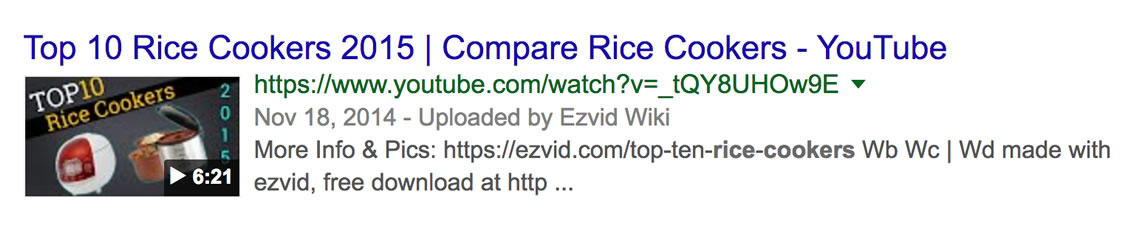
![PAA SERP feature example for the keyword [compare beds]](https://stat.majortom.dev/drive/uploads/2017/04/compare-beds-1148.jpg)